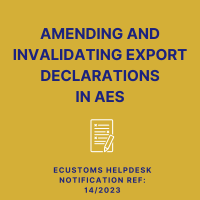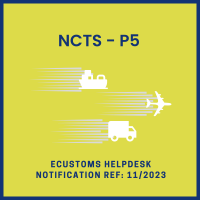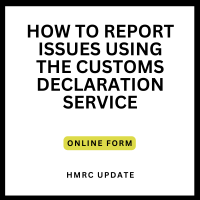S A D
AEP & AIS Revenue Systems
AEP and AIS are Revenue systems that allow for the completion of Customs-related procedures in an electronic format.
AUTOMATED ENTRY PROCESSING (AEP)
The automation of Customs import and export procedures was introduced nationally in April 1991 by the launch of Revenue's Automated Entry Processing (AEP) system. Since then this system has been responsible for the validation, processing, duty accounting and clearance of customs declarations. The system also checks updated data formats, calculations, validations, preferential rates, prohibitions / restrictions and verifies that sufficient credit is available in the Trader's account.
How do I make an electronic export declaration via AEP?
Any trader who wishes to make their export declarations electronically must first be pre approved by the AEP Bureau for what is known as Direct Trader Input (DTI). An approved person is issued with a unique identification number known as a Trader Account Number (TAN).
Where a declaration is made electronically it has the same legal status as a paper-based declaration and the combination of the Trader Account Number and the password issued by the AEP Bureau has the same legal status as a handwritten signature.
The AEP TRADER GUIDE contains "guiding instructions" for DTI users of the AEP system. This guide can be accessed on the Revenue website under "Tax and Duty/Duties/Customs and Excise" or here.
AUTOMATED IMPORT SYSTEM (AIS)
The Automated Import System (AIS) is Revenue's national electronic import system, introduced on 23 November 2020 to comply with the provisions of the Union Customs Code (UCC). AIS handles the validation, processing, duty accounting and clearance of customs declarations. AIS replaces the existing Automated Entry Processing (AEP) and eManifest systems for imports only. It also ensures businesses can import goods legally from outside the European Union (EU) using the most efficient process possible.
From 4 October 2021 you cannot use AEP to lodge new import declarations. You can, however, use AEP to amend or correct import declarations or eManifests for a period of 6 months.
How to set up your business to use AIS?
This can be done through customs software internally developed and supported or provided by an external systems provider. In all cases you should ensure that the customs software you are using can interface with AIS and your staff are familiar with the content and structure of declarations and message types.
You can also choose to use a customs agent to manage your customs import formalities and you should ensure that the software your agent uses can interface with AIS.
Revenue contact details:
eCustoms Helpdesk
E-mail: ecustoms@revenue.ie
Phone No: 01 7383677
eCustoms Helpdesk and eCustoms Accounts
Customs Division
Office of the Revenue Commissioners
Government Offices,
St. Conlon's Road,
Nenagh, Co Tipperary.